This section will cover Android and Google products and services.
Chromebook
After using my HP Chromebook 11g for years to build this website (as well as three others) it was time to get a new model.
This new Chromebook has some improvements over the previous version.
Since the Web Store is being phased out (possibly due to security reasons with the apps) the newer models allow you access to the Google Play Store.
This means that you can have access to most of the same apps that your Android device has. If the memory is getting full due to apps, you have a way to install them onto the Chromebook and remove them from the phone or tablet.
Newer Chromebooks have a Linux mode (in beta) that works with a desktop app call KDE.
This new desktop doesn't require having the device in developer mode but there is a learning curve to using it.
Using the KDE desktop is optional since current Chromebook models utilize virtual machines better so that you can utilize the app through a shorcut (in the Linux Apps folder) making it easier to run the Linux app while accessing the regular Chrombook desktop at the same time.
This method also eliminates some of the quirks that happened when using Crouton with xfce (in Developer mode). So far, I haven't moticed the cursor jumping around while typing.
The KDE Linux installation does install Libre Office (the Linux base app equivalent to Microsoft Office). It is a good idea to have an sd card installed, allocated at 10gb for the Linux system when activated, to prevent memory full errors from happening.
The Libre Office can be removed if not needed. Since Microsoft Office apps (from the Google Play Store) can be installed, Libre Office may by unecessary.
Steam does install for playing games purchased from Steam, but unlike xfce, it doesn't execute at this time.
Another important feature is that the SD memory card can be pooled with the standard Chromebook memory so that a bigger partition an be allocated for Linux mode as well as apps for the Google Play Store.
This Chrombook can access VNC Remote Deskop (using the Linux app) so that Linux and Windows desktops can be acccessed.
The Microsoft Remote Desktop app (from Google Play) can be used to communicate with Windows 10 computers and servers without paying any app fees.
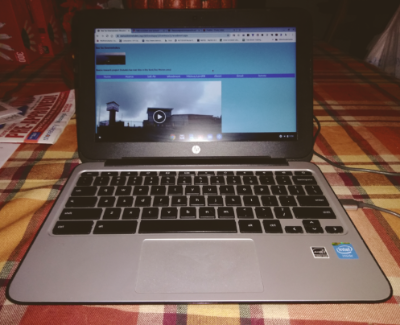
Google Chromebook 11g. An older Chromebook model produced by HP that is a very powerful 64bit computer.
Google has posted a reminder for end of life cycles since Black Friday sales have provided deals (in the past) on them.
https://support.google.com/chrome/a/answer/6220366?hl=en
Running Windows Remote Desktop on a Chromebook
Working from home has brought some interesting challenges and awareness in security. Using a VPN (Virtual Private Network) is a safe way from working for home (is focused on this website) but in recent years, there are times when even additional security is needed since the information you may be accessing for work purposes isn't found on your local computer but rather by a remote computer using a remote desktop application.
Remote Desktop applications are nothing new for Windows computer and have been in use for twenty years. In recent years, this technology is capable of being used on Linux computers and even Apple devices as well. Why the changes?
Many Linux comptuers are lighter, require less power, and take up less room on desktop. Many Chromebooks (they are Linux based, not Windows based) have a great battery life.
Licensing for Windows 10 has become very expensive in recent years. While using remote desktop does require a license to use, it can be cost effective to use a Linux operating system (rather than a Windows 10 computer) to access these remote desktop features over the internet using very advance encryption systems.
Citrix provides a very good service to this type of applicaton and can work with virtual machines (a computer within a computer using Windows Server in a 64 bit environment). VNC is a great application to provide secure remote access not only for Windows comptuers but for Linux computers as well.
This application is included on Raspberry Pi devices so that remote desktop sessions can be setup in a Linux environment for a lot less than it would cost for a Windows enviroment.
When traveling, it is better to keep your information on a remote computer to prevent theft of your personal information while working with encrypted connections so that someone can't hack into you as well.
Many corporations have used remote desktop systems as corporate policies have prevented files to be stores on local hard drives, keeping the information stored onto remote servers used or managed by the business.
This will be covered in a future video as well.
VNC Connect is available for Windows, Android, and Apple devices including smartphones and tablets.
For details about VNC, visit the website:
realvnc.com